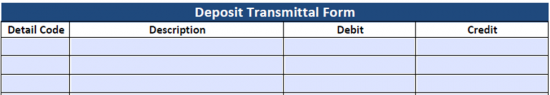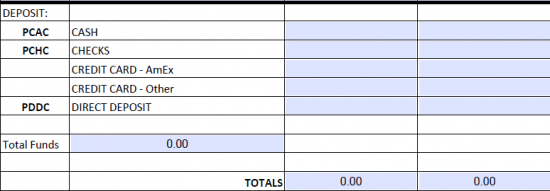Deposit Transmittal Instructions
Complete the header section of the Deposit Transmittal:
- Date
- Preparer’s Name
- Signature
- Dept Phone
- Budget Manager’s Name
- Signature
Complete the detail code section of the Deposit Transmittal:
- Enter the appropriate Banner Detail Code under the Detail Code column
- Enter the appropriate Banner Detail Code Description under the Description column
- Enter the amount to credit in the Credit column
Complete the payment portion of the Deposit Transmittal:
- Locate the appropriate payment type (Cash, Check, Credit Cards, and/or Direct Deposit)
- Enter the amount to debit in the Debit column
The Deposit Transmittal will automatically calculate the following values:
- Total Funds – This is the total amount of money brought to the Cashier’s Office for deposit
- Totals for both the debit and credit columns – These totals must match!
Please remember all Deposit Transmittals must have adequate supporting documentation!
For a comprehensive costs and affordability analysis, please visit COSTS & AFFORDABILITY
Last updated: 11/9/2023